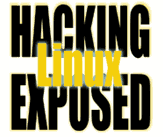![]()
By Bri Hatch.
Summary: By creating new chains that are called by the INPUT chain, you can easily tweak kernel ACLs without recreating the entire ruleset each time.
When last we left our heroes...
Over the last two newsletters, we've created a simple firewall that prevents any inbound access. We'd like to make it possible to easily allow certain hosts to connect inbound with SSH, eventually making it an automated/dynamic process. This will mean we'll be adding and removing rules a lot, and this can be a pain when all your rules are in one big INPUT chain.
What we'll do is add a new iptables chain called allow_in.
In this chain we'll add rules that allow all TCP packets for hosts
that should be allowed to connect. To create this chain, you use
# iptables --new-chain allow_in
We now add this chain to our INPUT chain processing before the
SYN packets would normally be dropped. In the firewall ruleset
we created, we only had ACCEPT rules with a default
DROP at the end, so we should add the following
rule just before the end of the rules:
# iptables -A INPUT -j allow_in
This tells the INPUT chain to process the entries in the new allow_in chain. When this chain in finished processing the rules in INPUT
will continue where they left off. Since we don't have any rules in
this chain right now, it's not doing much, so let's add a few:
# iptables -A allow_in -p tcp --source 192.168.1.10/32 --dport 22 -j ACCEPT # iptables -A allow_in -p tcp --source 10.15.78.231/32 --dport 22 -j ACCEPT
Let's look at the full iptables rules
# iptables -nL Chain INPUT (policy DROP) target prot opt source destination ACCEPT tcp -- 0.0.0.0/0 0.0.0.0/0 tcp flags:!0x16/0x02 ACCEPT udp -- 0.0.0.0/0 0.0.0.0/0 udp spt:53 ACCEPT udp -- 0.0.0.0/0 0.0.0.0/0 udp dpt:68 ACCEPT icmp -- 0.0.0.0/0 0.0.0.0/0 icmp type 3 ACCEPT icmp -- 0.0.0.0/0 0.0.0.0/0 icmp type 4 ACCEPT icmp -- 0.0.0.0/0 0.0.0.0/0 icmp type 11 ACCEPT icmp -- 0.0.0.0/0 0.0.0.0/0 icmp type 12 ACCEPT icmp -- 0.0.0.0/0 0.0.0.0/0 icmp type 5 ACCEPT icmp -- 0.0.0.0/0 0.0.0.0/0 icmp type 9 ACCEPT icmp -- 0.0.0.0/0 0.0.0.0/0 icmp type 8 ACCEPT icmp -- 0.0.0.0/0 0.0.0.0/0 icmp type 0 allow_in all -- 0.0.0.0/0 0.0.0.0/0 DROP all -- 0.0.0.0/0 0.0.0.0/0 Chain FORWARD (policy ACCEPT) target prot opt source destination Chain OUTPUT (policy ACCEPT) target prot opt source destination Chain allow_in (1 references) target prot opt source destination ACCEPT tcp -- 192.168.1.10 0.0.0.0/0 tcp dpt:22 ACCEPT tcp -- 10.15.78.231 0.0.0.0/0 tcp dpt:22
So inbound packet processing looks like this:
- Allow inbound TCP packets that are in response to outbound connections.
- Allow inbound UDP DNS replies
- Allow useful ICMP packets.
- Process the allow_in chain which will
- Allow SSH from 192.168.1.10
- Allow SSH from 10.15.78.231
- Log any other packets
- Drop all packets
Now the nice thing about this setup is that we can manage the
allow_in chain separate from the others. The nicest
feature is that we can flush this chain without affecting the
other rules:
# iptables -F allow_in
So, the trick now is how exactly do we manage this chain easily? We'd like him to be able to sit down on any random machine that wasn't already in the list and somehow let his computer know that it's him and to allow the machine to SSH in.
Next week I'll show you a DNS sniffing hack that will let us
manage this allow_in chain dynamically. It'll be
fun, trust me.
Bri Hatch is Chief Hacker at Onsight, Inc and author of Hacking Linux Exposed and Building Linux VPNs. He always prefers to build a firewall on his own than use a commercial product. He has this expensive Cisco PIX lying around with six tempting Ethernet ports - anyone know how to install Linux on it? Bri can be reached at bri@hackinglinuxexposed.com.
Copyright Bri Hatch, 2003
This is the July 22, 2003 issue of the Linux Security: Tips, Tricks, and Hackery newsletter. If you wish to subscribe, visit http://lists.onsight.com/ or send email to Linux_Security-request@lists.onsight.com.